Melis PHP Dashboard Plugin Creator: Plugin to create dashboards for the Melis platform
| Recommend this page to a friend! |
| Info | Documentation | Reputation | Support forum | Blog | Links |
| Ratings | Unique User Downloads | Download Rankings | ||||
| Not yet rated by the users | Total: 58 | All time: 10,551 This week: 455 | ||||
| Version | License | PHP version | Categories | |||
| dashboard-creator 1.0 | The PHP License | 5 | PHP 5, Libraries, Content management, C... |
| Description | Author | ||||||||||||||
This package provides a plugin to create dashboards for the Melis platform. Innovation Award |
| ||||||||||||||
Documentation
Melis Dashboard Plugin Creator
Generates a ready-to-use dashboard plugin, complete with source code and necessary configuration. This will aid the developers, especially the new developers of the platform, to swiftly create a plugin with or without the ample knowledge of the plugin's technicalities.
Getting started
These instructions will get you a copy of the project up and running on your machine.
Prerequisites
The following modules need to be installed to run the Melis Dashboard Plugin Creator module:
- Melis Core
- Melis Tool Creator
Installing
Run the composer command:
composer require melisplatform/melis-dashboard-plugin-creator
Go to /melis-dashboard-plugin-creator/public/ and change the file owner of the 'temp-thumbnail' directory to 'www-data'. This is where the plugin thumbnails are temporarily saved.
chown www-data temp-thumbnail
Database
No database is needed for this tool
Tools and elements provided
- Dashboard Plugin Creator Tool
- Dashboard Plugin Creator Service
Dashboard Plugin Creator Tool
- user may opt to create a single or multi-tab dashboard plugin and must specify the destination module(new or existing) for the generated plugin - after generation, the source code can be found inside the destination module ready to be updated based on the project's requirements - the generated plugin by default, will be shown under the 'Others' section in the Dashboard Plugins menu
Dashboard Plugin Creator Service
File:
- /melis-dashboard-plugin-creator/src/Service/MelisDashboardPluginCreatorService.php
-
MelisDashboardPluginCreatorService - This service's main function is to generate a dashboard plugin using the parameters saved in the current session.
$dashboardPluginService = $this->getServiceManager()->get('MelisDashboardPluginCreatorService'); $result = $dashboardPluginService->generateDashboardPlugin();
Authors
- Melis Technology - www.melistechnology.com
See also the list of contributors who participated in this project.
License
This project is licensed under the Melis Technology premium versions end user license agreement (EULA) - see the LICENSE.md file for details
| / | config |
| File | Role | Description |
|---|---|---|
| |
Aux. | Auxiliary script |
| |
Aux. | Auxiliary script |
| |
Aux. | Auxiliary script |
| |
Class | Class source |
| / | language |
| File | Role | Description |
|---|---|---|
| |
Aux. | Auxiliary script |
| |
Aux. | Auxiliary script |
| / | src |
| File | Role | Description | ||
|---|---|---|---|---|
| |
Class | Class source | ||
| / | src | / | Controller |
| File | Role | Description |
|---|---|---|
| |
Class | Class source |
| / | src | / | Form | / | Factory |
| File | Role | Description |
|---|---|---|
| |
Class | Class source |
| / | src | / | Service |
| File | Role | Description |
|---|---|---|
| |
Class | Class source |
| / | template |
| File | Role | Description |
|---|---|---|
| |
Data | Auxiliary data |
| |
Example | Example script |
| |
Example | Example script |
| |
Aux. | Auxiliary script |
| |
Class | Class source |
| / | view | / | melis-dashboard-plugin-creator |
| File | Role | Description | ||
|---|---|---|---|---|
| / | view | / | melis-dashboard-plugin-creator | / | dashboard-plugin-creator |
| File | Role | Description | ||
|---|---|---|---|---|
| |
Example | Example script | ||
| |
Example | Example script | ||
| |
Example | Example script | ||
| |
Example | Example script | ||
| |
Example | Example script | ||
| |
Example | Example script | ||
| / | view | / | melis-dashboard-plugin-creator | / | dashboard-plugin-creator | / | partial |
| File | Role | Description |
|---|---|---|
| |
Example | Example script |
| |
Example | Example script |
| |
Example | Example script |
| |
Example | Example script |
| |
Example | Example script |
| The PHP Classes site has supported package installation using the Composer tool since 2013, as you may verify by reading this instructions page. |
| Version Control | Unique User Downloads | Download Rankings | |||||||||||||||
| 100% |
|
|
| Applications that use this package |
![]() If you know an application of this package, send a message to the author to add a link here.
If you know an application of this package, send a message to the author to add a link here.